
Arlo Pro Wireless Camera Review
Picking the best smart home camera system can be tricky with so many options in the market. Do you choose the most expensive and hope that technical support can help setting everything up or look into the reviews, like this one, of someone who has utilized various Arlo cameras for years. The Arlo Pro cameras are 100% wire-free, rechargeable and weatherproof.
NETGEAR has been busy producing several versions of Arlo security cameras in recent months. Receive up to seven days of cloud storage for motion and audible detections. An easy to use Arlo app for handheld devices is included.
Everything works quickly right out of the box. An easy to follow iPhone app quickly sets up the Arlo Pro Smart home security cameras with night vision. The setup was about the easiest I have completed.
Disclosure: NETGEAR sent me the Arlo Pro Smart home security camera system at no cost to review. I am a NETGEAR Ambassador. I have not been compensated for this review. All thoughts and opinions are my own. Photos are courtesy of Arlo.
Arlo Pro Smart home Unboxing Video
What’s in The Box:
- 2 Arlo Pro smart security cameras
- 2 Recharable batteries
- Base station with built-in siren
- Power adapter
- Power cable
- Ethernet cable
- 2 Wall mounts
- 1 Wall mount screw set
- Quick start guide
- Window decal
To get started, download the free Arlo camera app for iOS and Android from the App Store or Google Play store. Once downloaded, the app will ask to log into an existing account or create a new one. For review purposes, the steps below should help when creating a new account.
The Arlo app from NETGEAR asks for an email address, password and a password hint in case it is needed to reset it in the future. It then asks what type of Arlo camera system it will need to complete.
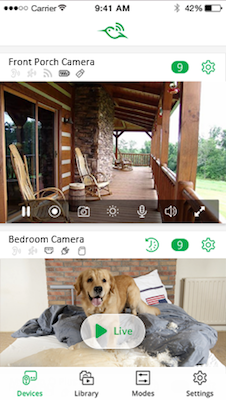
Arlo Pro Wireless Camera App
Tapping on the Arlo Pro icon popped up instructions to sync the cameras with its base station. It requests to press and hold the Sync button on the Base Station. Wait about 2 seconds, and then release the Sync button. The Sync Status LED is below the camera icon on the Base Station.
It uses a type of Wi-Fi security where the Base Station is put into a search mode for the wireless cameras in the kit. It is recommended to bring the Arlo Pro camera within 1-3 feet from the Base Station during this process. It is important to not take the batteries out during Wi-Fi syncing. Repeat this step for each wireless camera.
For comparison, setting up other company’s camera security system required an audio cable to complete activation. That was not so easy. Also, the newest iPhone does not come with a 3.5mm audio port.
A moment later the, Arlo app recognized the connected Arlo Pro camera and an alert showed up that the account needed to be confirmed. A special link is sent via email for confirmation. Once the account is confirmed, a firmware check is done and if available, an update for the camera is presented.
Updating the firmware took less than a minute. Both cameras disappeared from the list, installed the firmware and reset. The software did download successfully and the cameras reconnected to the secured network again.
Once the cameras were ready, they showed up in the app. Tapping on either image from the cameras brought up a live view.

Arlo Pro Wireless Camera Front
My last smart home security camera recorded HD video, but it continuously recorded it every ten minutes. It turned out that the spinning ceiling fan caused this problem. The Arlo app has an option in the settings to fix this particular issue by mapping out the area that has constant motion.
To do this, the Arlo app takes a photo of the live view. and then the user crops out what that camera should monitor with motion detection. Since there are two cameras, certain areas for each can be mapped out of detection.
For now, Arlo offers a full seven days of free online cloud recording time. Other camera security systems may offer a free introductory cloud storage plan, but also may start charging for that as little as 90 days into use. Seven day’s worth of motion or audio detection recording time should be enough. Additional pay for plans are offered, if a longer period of storage time is needed.
This version of the Arlo smart home security camera system offers a USB port on the back of the wireless hub and siren. It can connect an external hard drive to record video from the two cameras locally. This is a great feature and adds additional peace of mind.
During testing, the cameras performed all of their functions properly the first time. NETGEAR knows how to engineer their Arlo wireless cameras to make for the simplest setup yet. All of the hardware I needed for this project came in one box and the Arlo app covered everything on the software end.
Leaving on short trips out of town and want to check-in on the home or simply want to see what is happening outside? The Arlo Pro multi-camera wireless system is one of the easiest products to begin transforming a home into a smarthome, with security in mind. NETGEAR offers multiple versions of the Arlo Pro wireless system to meet the needs of users living in apartments, to large mansions.
Rating: 4.5/5 Stars
Buy the Arlo Pro from NETGEAR for $419.99
Pros:
- Free Arlo iPhone and Android apps
- Free cloud storage for seven days of motion detection
- Night vision
- Scene mapping to reduce motion detection
- USB port for external drive video recording
- Expandable to more than five cameras
- Flexible power options – rechargeable battery or wired power
Cons:
- 2.4GHz only band may limit distance for camera placement
- No two way audio