 The firmware update for the Apple iPhone cell phone version 1.1.1 has included a highly anticipated feature. The iTunes music store is now on the home screen which can be used to purchase any of the over 6 million available songs via Wi-Fi. The look and feel of the iTunes music store is similar to the version on the iPod Touch.
The firmware update for the Apple iPhone cell phone version 1.1.1 has included a highly anticipated feature. The iTunes music store is now on the home screen which can be used to purchase any of the over 6 million available songs via Wi-Fi. The look and feel of the iTunes music store is similar to the version on the iPod Touch.
To purchase music on the iTunes music store via Wi-Fi all one needs to do is search for a song, tap on the top song tab or tap on the top album tab at the bottom of the screen. Once a song title is tapped, a 30 second preview is played almost immediately. Tap on the price for the single and it turns into the “buy now” button. The iTunes music store password is required to complete the purchase. The song or album purchased is then added to the “downloads” icon at the bottom of the screen. Of note, a small red icon will indicate how many songs are left to download. Typical download times for 3MB or 4MB songs will take around 3 to 4 seconds, which depends on the Internet service connected to the Wi-Fi access point or router.
After the song download has been completed a button for the newly “Purchased” playlist will appear in the upper right corner. Tapping on it launches the iPod software, where the music purchased is ready to play.
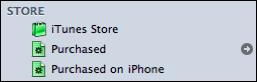 Synchronizing with iTunes on a Macintosh or PC actually downloads the music purchased via the iPhone. Under the main store section in iTunes, it will show a new sub section showing which songs were purchased on the synced iPhone. This makes it very easy to see which music has already been purchased. The Live search function in iTunes works as soon as a part of a song name is typed in. Also, while in iTunes if an album contains extras, like a video or digital booklet, it will be noted underneath the list of album tracks.
Synchronizing with iTunes on a Macintosh or PC actually downloads the music purchased via the iPhone. Under the main store section in iTunes, it will show a new sub section showing which songs were purchased on the synced iPhone. This makes it very easy to see which music has already been purchased. The Live search function in iTunes works as soon as a part of a song name is typed in. Also, while in iTunes if an album contains extras, like a video or digital booklet, it will be noted underneath the list of album tracks.
The iTunes music store that’s available now via Wi-Fi on the iPhone and iPod Touch is easy to use, has a clean interface and syncs well with the full version of iTunes. Via Tuaw.