
ZTE Spro 2 AT&T Smart Projector Hotspot
Finding a feature-rich and portable projector to travel with can be difficult with so many options out there. ZTE’s Spro 2 takes most of the guesswork out of the decision making process by combining three great features in one small package. It puts you in control with an integrated AT&T 4G LTE hotspot and enough dual-band wireless signal to share that up to ten WiFi devices. It operates on Android 4.4 KitKat with access to the Google Play App Store and is a decent personal projector, for about $299.99, a qualifying data plan required for this model.
The ZTE Smart Projector has a 5” LCD display touch panel on top that is very responsive to finger taps, switching apps and setting up its projector functions. It comes with a micro SD card slot, a SIM slot, an HDMI port, power adapter port, USB ports and a headphone port.

Spro 2 ZTE Ports
Now for the juicy tech tidbits about the Spro 2. Its bulb life is rated at 20,000 hours and has a native resolution out of 720p at 1280×720. It can project in 4:3 and 16:9 aspect ratios with up to a 10ft wide image. The Spro 2 projects with the power of 200 lumens and a 4000:1 contrast ratio, there are three levels of brightness and it can be used sans projecting an image.
Disclosure: I received an ZTE Spro 2 smart projector that was on a short loan. I have not received any compensation for the review. All thoughts and opinions are my own.
Spro 2 Projector from ZTE with 4G LTE Hotspot Service Unboxing by Chris R @24k
What’s In The Box:
– ZTE Spro 2 Smart Projector
– HDMI Cable
– 2-Piece Wall Charger and Long Extension Cable
– Carrying Case
– Quick Guide
Setting up the Spro 2 was straight forward, with a single tap on the projector button. Set it up with or without the kickstand and its automatic focus and keystone correction takes over. I found it bright enough to project on a standard white painted wall on medium to watch YouTube videos and streaming shows.

Spro 2 ZTE Front
I was able to setup my Kangaroo Mobile Desktop Pro PC via its included HDMI cable without having to adjust anything on either device. It started projecting an image on my wall in less than a minute, after turning on the projector. I then tapped once on the Spro 2’s hotspot function. My Kangaroo found the network and connected to it slightly thereafter. This was all happening off of the smart projector’s 6300 mAh internal battery. ZTE rates the battery to last 16 hours in hotspot mode, sans projection. It should be able to project an image for 2.5 hours on a single charge.
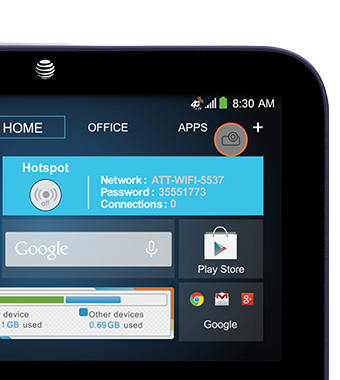
Spro 2 ZTE Google Play Store
Logging into the Google Play App Store is easy like on any Android smartphone. All of the familiar settings options are there as well a slide down menu for quick actions. I connected it to my internal WiFi network when I first turned it on so that it would download the newest firmware from AT&T.
Projecting videos from YouTube and most other video streaming sites was easy. However, I experienced some trouble when using my Acer tablet to project an HBOGo show in miracast mode. I immediately received an error that it could not play the video. After some investigating, HBO blocks videos being projected in this way. Though, it may be possible to load the HBOGo Android app directly onto the projector to stream shows. But then there is an issue of controlling the projector while it is playing the video. It can do one projection task at a time apparently.

Spro 2 ZTE Right Side
Maybe I was asking too much from the smart projector? It does everything else exactly how it should and was highly responsive due to its speedy 2.0GHz quad-core CPU and 2GB of RAM. It comes with 16GB of ROM and 10GB of available app and file storage.
Controlling the projector can be a bit tricky from a distance. There is a free iOS app that I used on my iPad that let me launch apps, turn on and off its hotspot function and change system settings. I did experience an initial linking hiccup when the projector was also connected to my Acer Android tablet. I needed to have connected my iPad first for control and then connect the Android tablet via miracast.

Spro 2 ZTE Front Right
Overall, I liked the ZTE Spro 2 Smart Projector. It is small and was light enough to fit in my daily go bag. I used the hotspot function as much as the projecting function, only at varying times. AT&T’s signal was always strong and it worked great with multiple wireless devices accessing its 4G LTE connection simultaneously. The smart projector is highly recommended to road warriors who often present to smaller groups or for those that want to stream their videos on movie night.
December 10th, 2016 at 6:01 am
[…] the iPhone? Try using an iPad Pro or a full sized TV. It even works with smart projectors, like the ZTE Spro 2 from AT&T. Want a media PC for your TV? Pair it with a Bluetooth keyboard and mouse. If you need the PC […]