
Netgear ProSAFE WAC730 Wireless Access Point
Making the case for small business level WiFi in the home makes more sense today than it did a year ago. I have heard from friends that all members of the family have one or more modern devices to run on wireless networks. Some homes and condos have multiple levels, including a wiring closet. Wired devices are on the decline in the home as tablets and wirelessly enabled handheld gadgets are growing.
Netgear has released several models of their higher end wireless access points, like the WAC730 ProSAFE covered in this review. They allow up to 10 APs from the company to work together. The ProSAFE WAC730 also operates in a standalone mode, which is great for homes.
Disclaimer: I received the Netgear ProSAFE Wireless Access Point WAC730 at no cost for review. I am a Netgear Ambassador. I have not been compensated for this review. All thoughts and opinions are my own. Photos have been supplied by Netgear.
The standalone mode is what was tested in a small business and home environments. Most routers from the various manufacturers also include WiFi, but that option can be turned off.

WAC730 WiFi Access Point
Setting up the WAC730 ProSAFE in a small business environment requires a few pieces of hardware before you get started. To power the WAP, a ProSAFE switch with power over Ethernet PoE or a 12V wall charger is required. A wall charger is not included in the package.
The new ProSAFE Access Points currently operate in standalone mode or in the new NETGEAR Ensemble Mode. Ensemble enables centralized configuration and management by the AP of up to 10 APs as a single group, without requiring additional hardware, licenses or support fees.

Netgear ProSAFE WAC730 AP
This capability makes them a great solution for demanding, high-throughput environments, offering ultra-superior performance plus extensive coverage in small businesses, class rooms, and at home.
When used in larger deployments, these APs are also ready to support controller management as well as cloud management through NETGEAR Business Central, a cloud-based IT service platform (http://wireless.netgear.com). Support for both NETGEAR ProSAFE WC7600 and WC9500 Controllers and for Business Central is scheduled to become available in the first quarter of 2016, with requisite licenses and controllers sold separately.
Netgear WAC730 Wireless Access Point Unboxing
The box contains:
- Netgear WAC730 Wireless Access Point
- Installation Guide
- Ethernet Cable
- Mounting Wall Plate
- Mounting Hardware Screws
“For most businesses, standalone access points are no longer feasible as configuration changes become routine rather than occasional. Meanwhile, the jump to a managed wireless LAN controller can be costly and demanding on both IT budgets and resources,” said Peter Newton, senior director of product management for the NETGEAR Commercial Business Unit. “Our new 802.11ac Access Points supporting quad-mode operation bridge the gap, offering flexibility, scalability and ease-of-use as standard features. These products represent the broadest and most flexible wireless management choice at price points designed with SMBs in mind.”
Quad-mode operation offers significant investment protection. In the NETGEAR Ensemble Mode, these ProSAFE Access Points act as a stepping-stone for growing organizations that are deploying more APs to support an increasing number of devices on their wireless networks — a small business headquarters operations with APs on several floors; shopping centers offering wireless access to tenants and visitors; churches; community centers; or small schools. Ensemble enables these types of organizations to migrate from standalone APs to a managed solution without incurring a heavy IT cost, and at a pay-as-you-grow pace that suits their needs. As their networks grow and need to manage even larger groups of access points, they can simply add additional Ensemble groups, a NETGEAR ProSAFE Wireless Controller, or the cloud-based NETGEAR Business Central Wireless Manager. Being able to deploy the APs in all management modes offers investment protection for years to come.
“We have deployed NETGEAR products for more than 10 years, and the range, throughput, and reliability of the ProSAFE WAC730 and WAC720 Access Points are the best I have seen. NETGEAR continues to create solutions that demonstrate their focus on simplicity, reliability, and cost-effectiveness for their customer base,” said Eric Gorman, COO of Integrated Enterprise Solutions, Inc. of New York. “The Ensemble Mode Management of the new Wireless-AC Access Points delivers a perfect solution for customers that put investment and ease-of-use at the top of their selection criteria.”
Said James Bricknell, technical director of ATG-IT Ltd. in the U.K., “I really put the new ProSAFE Wireless-AC Access Point through its paces in our production environment. The sturdiness of the new design and chassis was comparable to competitors at a much higher price point, and the ultra-high performance achieved by the dual band 802.11ac did not struggle with anything we threw at it. The improved and simplified user interface was a very welcome addition, making configuration of the AP a breeze. The new Ensemble Mode Management makes this a very attractive proposition when considering APs for a distributed installation.”
Key Product Features and Benefits
The new Access Points build on the proven and award-winning NETGEAR design footprint used for existing APs such as the ProSAFE WNDAP660 and WNDAP360 models. The new WAC730 and WAC720 Access Points are 40 percent smaller and include additional capabilities such as Bonjour Gateway to support Apple devices across multiple subnets in a given network.
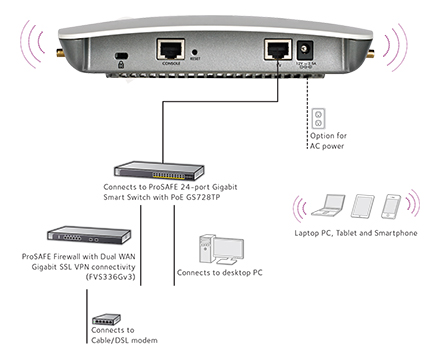
Netgear ProSAFE WAC730 Setup Diagram
NETGEAR has included Ensemble Mode Management capability in the new Access Points at zero cost to customers. Ensemble puts intelligence control right in the APs, enabling the business to initiate common firmware updates as well as monitor client connectivity and share of traffic across APs, all through a centralized dashboard. As the management function is hosted on the AP, operational administrative tasks that are relevant to traditional controller architectures are eliminated — the purchase, update, support renewal, and hardware maintenance of a separate controller is not required. In the event of an AP failure, Ensemble will make adjustments to ensure that the group works cooperatively — sharing and updating appropriate settings to provide a smooth and seamless wireless network with no downtime.

Netgear ProSAFE WAC730 Ports
Key product points include:
- Business class with superior 802.11ac performance — up to 1.7Gbps for WAC730 Access Point
Reliable data delivery:
- 3 x 3 (Transmit x Receive) with 3 streams of data for 2.4GHz (450Mbps) and 5GHz (1.3Gbps) for WAC730 Access Point
- Dual Band concurrent operation with backward compatibility to 802.11n
- Power over Ethernet (802.3af) for ease of deployment
- Ease of use with simple and intuitive graphical user interface
- Free Ensemble management for groups of up to 10 APs
- Comprehensive security with WPA and WPA2 and MAC address Access List
- Compatible-ready for NETGEAR Business Central Wireless Manager and ProSAFE WC7600 Wireless Controller and ProSAFE WC9500 Wireless Controller, for businesses needing to manage larger groups of APs (availability in Q1 2016; controller and licenses are required and will be sold separately)
Final Thoughts
Netgear has produced an affordable, simple and reliable wireless access point for small businesses and for demanding home environments. A growing amount of wirelessly enabled gadgets like Rokus, TiVos, Slingbox, Xbox One, PlayStation 4 and the iPad Pro stream content up to 4K resolutions. This AP has several internal wireless antennas and external ports to expand its coverage in problem areas.
Tablets, gaming systems, entertainment modules and smartphones now use the 802.11ac wireless standard. To help with interference from other wireless devices, Netgear’s WAC730 can handle auto selecting the right channel for best performance.
Networked attached storage devices, like the Netgear ReadyNAS, that stream high definition content, will utilize any extra bandwidth made available by this wireless AP. Stream high quality video and HD YouTube content to more devices with the WAC730.
Rating: 4.5/5
Price: $399.00 – Available from Amazon. It carries an extended warranty; check the Netgear WAC730 product page for more information.
Pros:
- Easy Setup
- Produces A Strong Signal In The Home & Small Business
- Great Connections via 2.4GHz and 5GHz WiFi
- Compact Size For Mounting On Walls Or Ceilings
Cons:
- Setting Up More Than One WAC730 AP Can Be Expensive For Home Installations
- Requires PoE Switch or Adapter For Power (Sold Separately)